The Rise of Next.js: Why It's the Full-Stack Framework of Choice for Modern Websites
When selecting a frontend framework, reliability is paramount for my clients. Despite exploring options like SvelteKit, "Why Next.js?" remains a frequent query. In this article, I unpack why Next.js stands out as a dependable choice and its promising future.

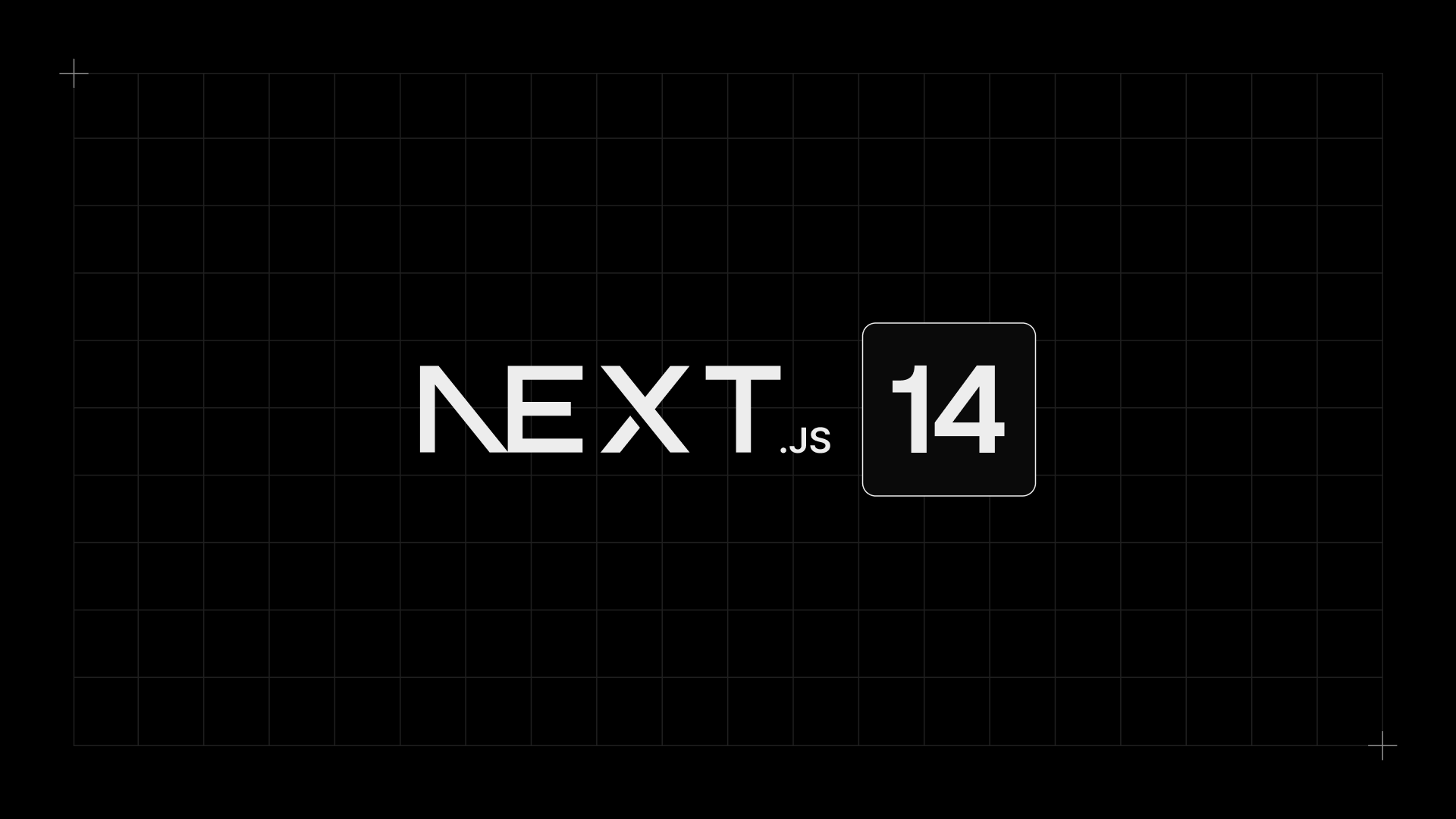
My freelance clients often ask which frontend framework is best. They don’t want the newest trend; they want something reliable. I've looked into new options like SvelteKit, but Next.js keeps coming out on top. It’s not about the latest and greatest; it’s about choosing what's proven and dependable. In this article, we’ll delve into the key reasons I'm putting my chips on Next.js and why I'm optimistic about its future.
2 Other Expert Opinions
As fate would have it, I'm not the only one who talks about Next.js. Recently Kent C. Dodds published a post Why I Won't Use Next.js to which Lee Robinson VP of Developer Experience at Vercel responded with Why I'm Using Next.js. Both are great reads and I highly recommend you check them out as well.
Unified Adoption: The Trust in Next.js Among Clients and Developers
With a notable 113k stars ⭐ on GitHub, Next.js has certainly made its mark as a leading framework in the web development world. These stars can be somewhat indicative of the general appreciation and interest from the developer community. While not an absolute measure of a framework's quality or success, it does hint at a level of attention and traction that Next.js has achieved among its peers.
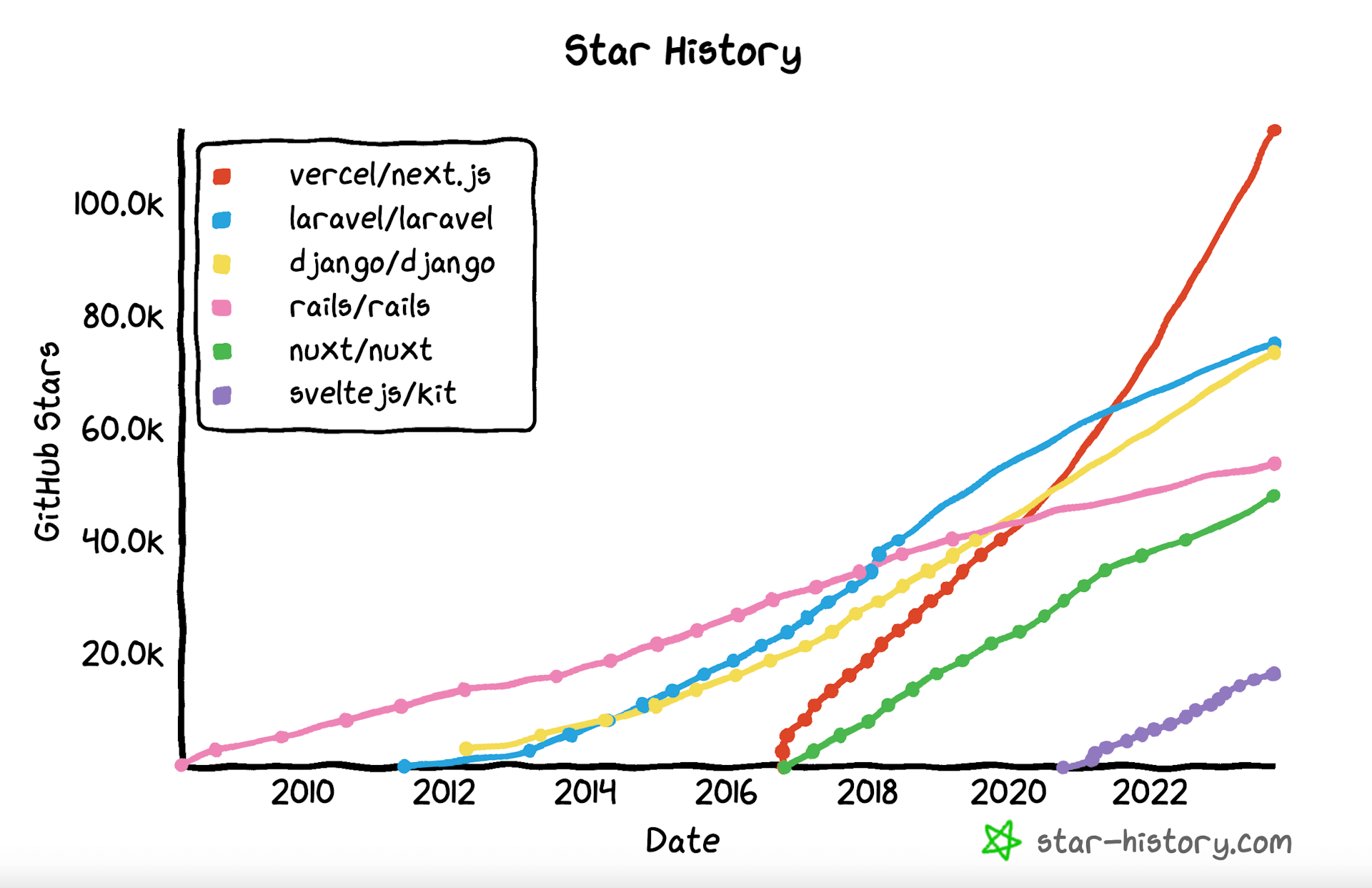
However, in the digital world, popularity isn't enough—it's crucial to earn the confidence of industry leaders. And Next.js has done just that.
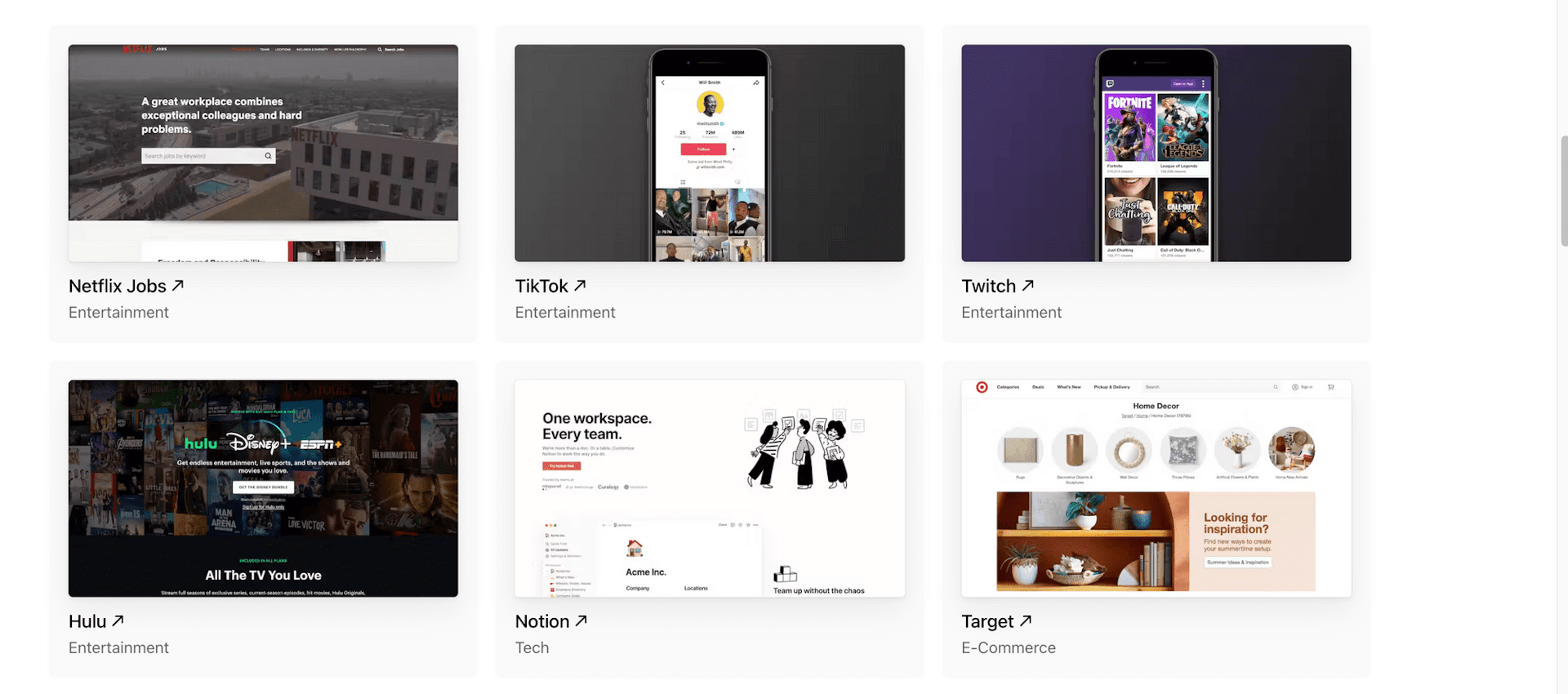
Major players like The Washington Post, Loom, and Netflix have integrated Next.js into their tech stacks, demonstrating its capability to handle large-scale, high-traffic platforms. Even MrBeast, a content creator with 100 million YouTube subscribers and a massive social media footprint, built his storefront using Next.js. Add to this list influential platforms like TikTok, Twitch, and Notion, and it becomes clear that Next.js isn't just a framework; it's a trusted partner for businesses and creators on the frontlines of the digital revolution.
Performance & SEO: The Driving Forces Behind Next.js Adoption
%5D(https%3A%2F%2Fnextjs.org%2Fdocs%2Fapp%2Fbuilding-your-application%2Frendering%3Fref%3Dfelixvemmer.com&w=1920&q=75)
Server vs. client side rendering. Illustration by Next.js
When Next.js first emerged, it offered a revolutionary choice to developers: render pages on the server or directly in the browser, paving the way for a new era in web development.
Client Rendering vs Server Rendering
Client Rendering is when the browser generates and updates the web page using JavaScript, often leading to dynamic interactions. In contrast, Server Rendering has the server create the initial page, delivering a fully-formed page to the browser, which can provide quicker initial load times.
With the introduction of Next.js 13, the game has changed even more. Developers can now decide, on a component-by-component basis, whether each should be rendered on the server or the client. This fine-tuning ensures both optimal performance and maximum flexibility.For a clearer picture of when to utilize each strategy, the Next.js documentation provides an insightful table.
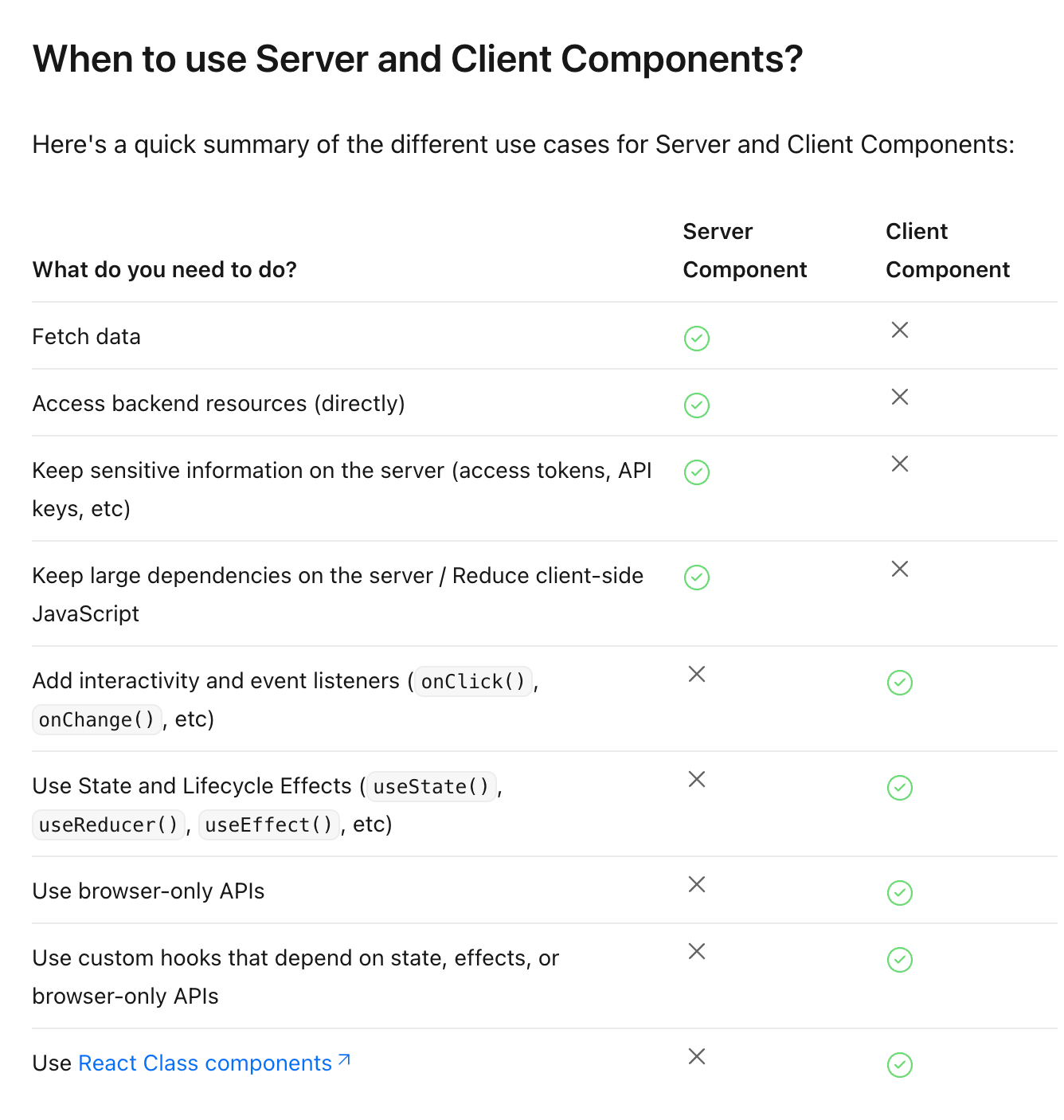
Rendering Strategies in Next.js
Next.js provides three primary rendering strategies, each offering unique implications for SEO and performance:
- Static Rendering: Here, pages are created at build time, cached, and distributed via a Content Delivery Network (CDN). Thanks to its predictable nature and rapid load times, it's perfect for content that doesn't change often, like blog articles.
- Dynamic Rendering: Pages get generated per user request, facilitating personalized content. While this offers custom user experiences, it might be a tad slower, potentially affecting SEO. However, with the right tweaks, optimal performance can be retained.
- Streaming: The server progressively renders the UI in segments. This method can enhance perceived performance, allowing users to engage with sections of a page even before the full content finishes rendering — an absolute advantage for content that relies on slower data fetches.
At the latest Next.js 14 Conf Guillermo Rauch, CEO of Vercel, explained the different rendering strategies in more detail and announced the Preview of Partial Rendering.
We'd like to share a preview of Partial Prerendering — a compiler optimization for dynamic content with a fast initial static response — that we're working on for Next.js.
Making the Right Choice: Edge and Node.js Runtimes
In the rapidly evolving world of Next.js, developers are presented yet with more choices that impact not just rendering but also the very foundation of performance and SEO. Two core runtimes spearhead this offering, each with distinct advantages in these areas.
- Edge Runtime: Tailored for blazing-fast global content delivery, the Edge runtime leverages distributed servers. Its edge (pun intended) lies in immediate, low-latency user experiences, which can greatly boost site performance and user engagement. While its speed is an SEO asset, its limited functional scope compared to Node.js might require developers to strike a balance based on content needs.
- Node.js Runtime: Standing as Next.js's bedrock, the Node.js runtime opens doors to an expansive ecosystem and APIs. While its boot time may lag behind Edge, it offers a depth of features that can significantly enhance site dynamics, which in turn can be crucial for SEO-rich content and complex web applications.
By aligning runtime choice with your goals, you can optimize your Next.js project for both performance and search visibility.
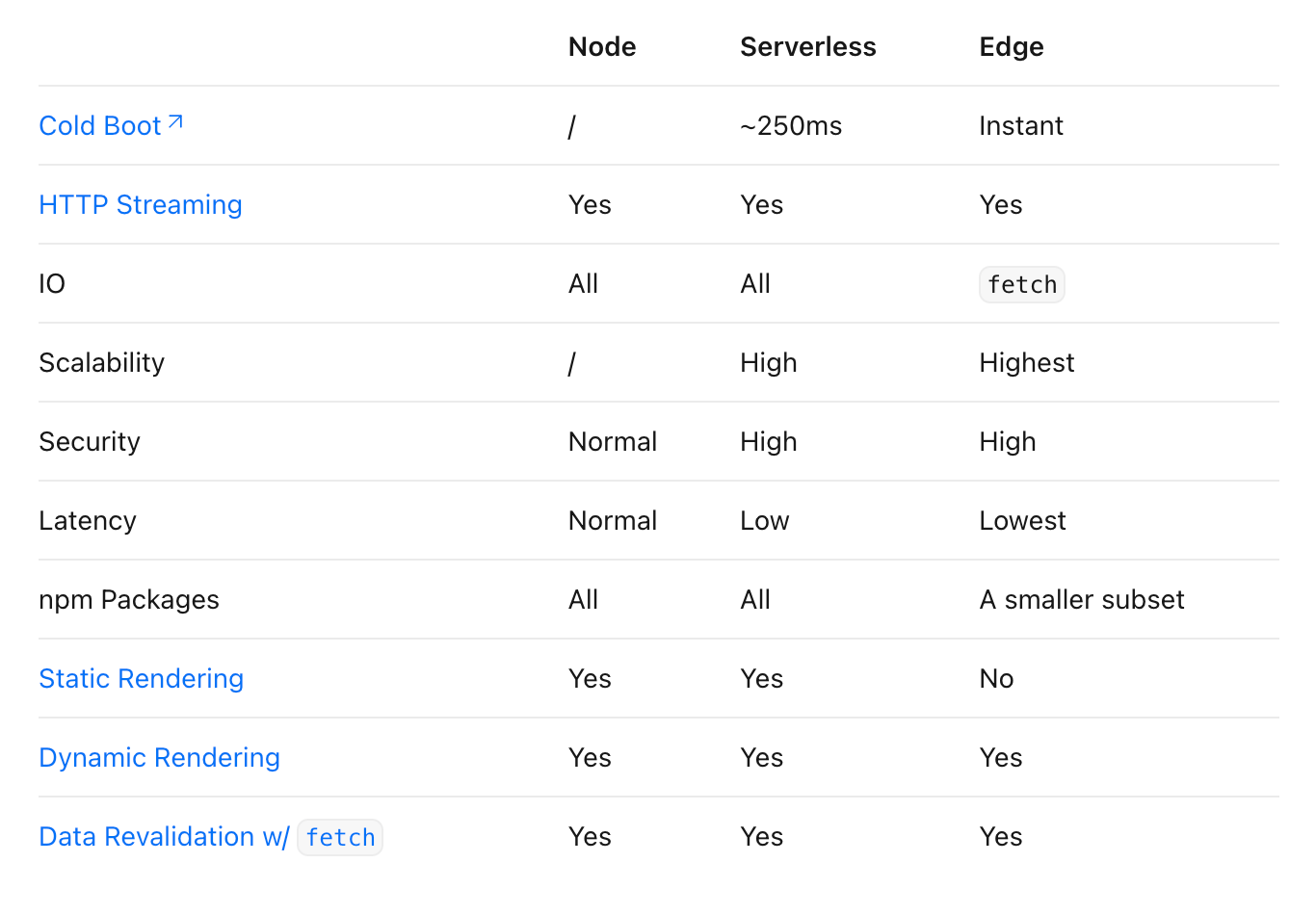
The Power of React Server Components
React Server Components are pivotal in this new era, empowering Next.js developers to craft UI components that render directly on the server. This leads to significant SEO and performance benefits:
- Efficient Data Fetching: By bringing data retrieval closer to its source, it minimizes client requests and accelerates the fetch procedure.
- Enhanced Security: Ensures that sensitive details, like tokens and API keys, stay secure on the server.
- Reduced Bundle Sizes: By keeping large dependencies server-side, the client's JavaScript bundle size gets minimized — a blessing for users with slow internet or basic devices.
- Optimized Initial Page Load: Renders HTML on the server, letting users view content instantly, without waiting for client-side rendering.
- SEO & Shareability Boost: Offers search engines and social platforms fully-rendered HTML, improving indexing and content previews.
Loading UI and Streaming: Next.js's Answer to Enhanced UX
In today's web landscape, user experience is king. Any delay in content loading can diminish engagement or conversions:
Walmart found that for every 1 second improvement in page load time, conversions increased by 2%.
Recognizing this, Next.js introduced the loading.js convention, coupled with React Suspense, to deliver meaningful Loading UIs. This ensures users see an immediate loading state as the content for a specific route segment gets ready.
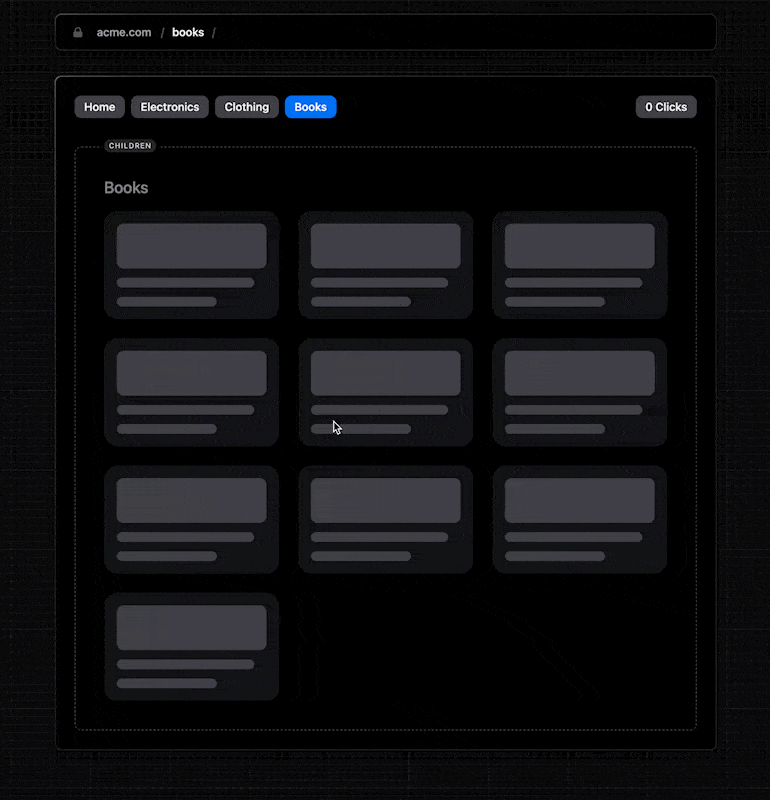
Streaming takes this up a notch. By sending UI fragments from the server as they become ready, users can start browsing parts of the page even before it finishes rendering.
Integrated into the Next.js App Router, streaming improves both the initial page load and UIs that depend on slower data fetches. The outcome? Prompt feedback for users, even on content-heavy pages like product reviews.
With these tools at their disposal, developers can design both loading UIs and strategically stream route sections, guaranteeing the best user experiences possible.
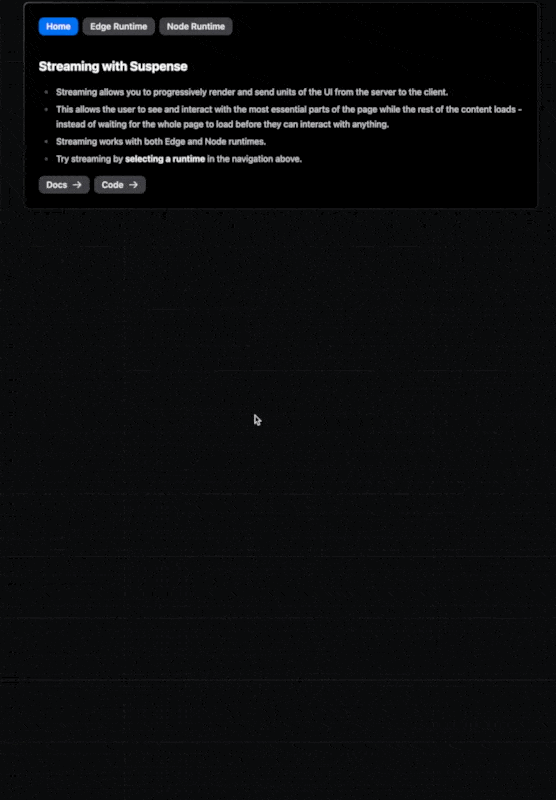
If you want to experience these features in an interactive way, check out this great Next.js 14 App Playground demo.
Built-in Optimizations
It does not stop there. At its heart are the Built-in Optimizations which ensure that your images, fonts, and scripts are fine-tuned for an optimal user experience. These enhancements, specifically tailored for Core Web Vitals, ensure users get the best out of every visit.
Optimizing Images with next/image
Images are a cornerstone of modern web design, often dictating user engagement and perception. Recognizing their pivotal role, the Next.js Image component offers a slew of benefits tailored to enhance both performance and user experience:
- Optimal Sizing: Caters to diverse device displays by automatically serving correctly sized images.
- Modern Formats: Embraces cutting-edge image formats like WebP and AVIF, ensuring high quality at reduced file sizes.
- Visual Stability: Prevents disruptive layout shifts by ensuring images maintain their allocated space as they load.
- Smart Loading: Implements native browser lazy-loading, ensuring images are fetched only when they're about to enter the viewport.
- Enhanced User Experience: Optional blur-up placeholders provide a smooth transition as images load.
- Unparalleled Flexibility: On-the-fly resizing is available, even for images hosted externally.
Optimizing Third-Party Scripts with next/script
Subscribe to continue reading.
Already a reader?